To Submit Your Crew Pay Registers:
Follow these instructions to retrieve and submit your Pay Registers.
- Go to the FlyingTogether Login page in a separate browser window.
- Login to FlyingTogether and go to: My Info : Payroll : Crew Pay Register to display the list of all available Crew Pay Registers.
- Select each required Crew Pay Register ... (13 Pay Registers in all)
- Select 'Printer Friendly Version' (to view the Pay Register in a new window);
- Save each Crew Pay Register to your computer for submission;
- After Saving all the required files, create an Email, and Attach the Saved Files. Then send them to us.
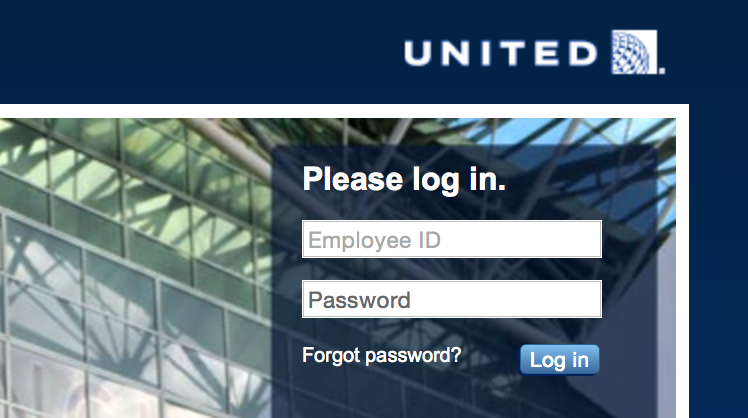
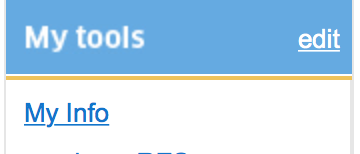

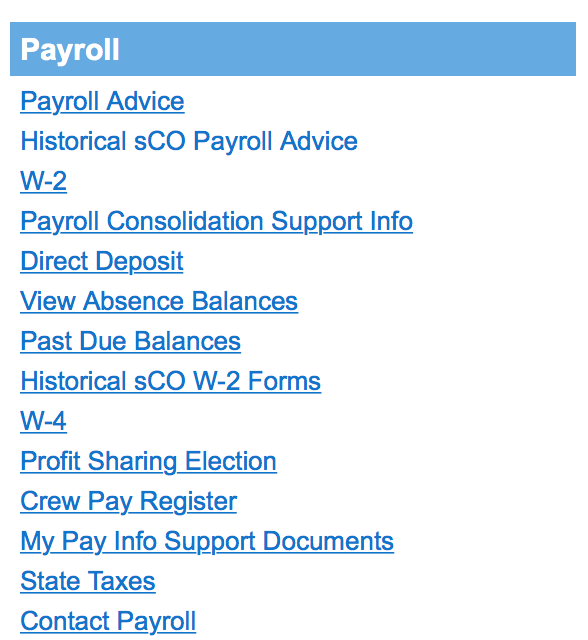
Note: You may need to expand the Payroll menu using 'Show more +'.
(Dec of the previous year... throught Dec of the desired year)
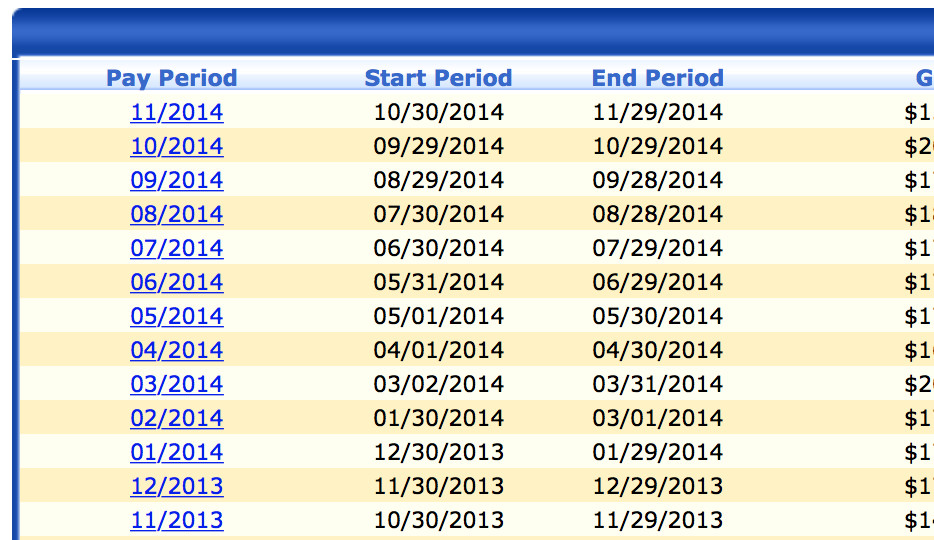

![]()


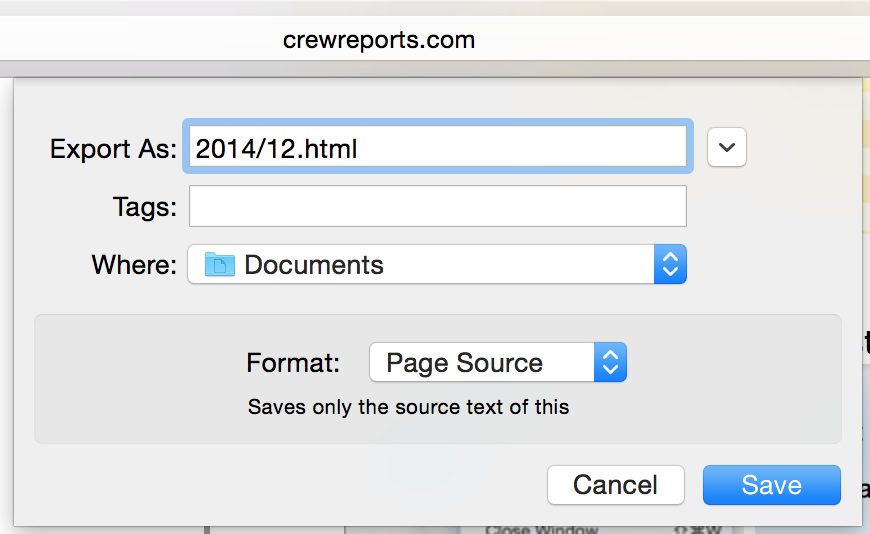
Note: Rename each file to reflect the pay period: (ie: '2014/01.html').
Mail To: FltCrewResources@mac.com
Finally, after submitting your Pay Registers,... Click the button below to submit your Order Form and make your secure online payment.